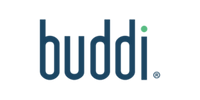Buddi Clip Set Up
1. Place your devices on charge.

The LEDs (lights) will flash green when charging.
2. Activate your Buddi online.

Click the login button at the top of the Buddi website or click here, then select "new user" to set up your account.
3. Follow the steps to set up your account.

The SET Serial Number/UBIN can be found on the bottom of the box (e.g. RSN 12345).
4. Test your devices.

Press the alert buttons on your Buddi clip and wristband to test alerts are going through to all connections. You can cancel the alert by pressing them again.
To test the fall alert, hold the end of the wristband strap securely together in your hand and shake it.
When an alert is raised the Buddi clip will ring Buddi 24/7 support who will endeavour to resolve the situation.
What your device lights mean